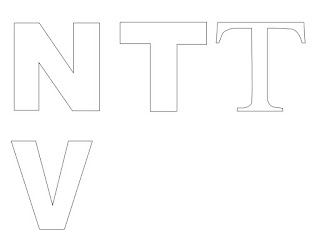Craft: The tools I used to accomplish these four logos would have to be Adobe Illustrator. Within Illustrator, I used the pen, ellipse, rounded rectangle, type, selection, direct selection and convert anchor point tool. For the first two logos, I used the rounded rectangle tool to create the shape it currently has as that was the objective for this logo. I then created a puzzle piece using the pen tool and used it in both logos. I then added a type to each logo to show the name of the object that would receive this logo, "Piece Maker." The last set of logos had to incorporate the words RJEA; race, justice, education and action, so I thought the first logo in this set should be round so I used the ellipse tool. Then I added the text around the circle and after that I created the illustration of the hands and book with the pen tool. The last logo in this set was to remain very simple. I wanted to create a logo that focused on the text and thus, I create the triangle with the pen tool and then added the text and changed the colors because my logos consisted of only black and white.
Composition: The composition for the first logo was to expand across the whole canvas with the puzzle pieces and put the text within it. I want the viewer to look at the whole logo and not just in the center like with the second logo. The second logo mainly focuses on the design in the middle and then the expanse of black around it. I wanted this logo to be mainly in the center in counterpart to the first one in this set. The third logo was composed so that everything would be seen all at once by the viewer with a main focus on the middle part with the illustration of hands and the book. The fourth logo was composed so that the viewer had to look at the whole image instead of just one part at a time. The text seems similar in order for the viewer to read everything at once.
Concept: The concept for the first set of logos was that it had to include the words "Piece Maker" and also be in the shape of a rounded rectangle as it was going to be adhered to a handsaw. The concept for the second set of logos was that they needed to include the words RJEA; race, justice, education and action. We could've done anything with the shape for this particular logo so I chose the ellipse and the triangle to be a major part of this logo. Other than that, both sets of logos didn't really have much restrictions as to what we could've done with them. I just wanted to play on the phrase "Piece Maker" for the first set of logos and that's why I included the puzzle pieces. I noticed that I would always get off task with my sketches and created more poster-like images rather than logos so I had to simplify the things I already sketched out for these logos. The second set of logos were probably the hardest to create something for because it gave me the freedom to do whatever but I wasn't sure how to turn those words into something logo worthy and that's how I arrived at the ellipse shape with hands and book illustration and the second logo was very simplified to see how it looked compared to the first one I created in this set.